But I am here to share with you a simple, easy, and effective way to save time... and your sanity. Oh yeah, and it's FREE.
If you're anything like me, you are always trying to simplify the paperwork that being a special education teacher brings along with the title. I wouldn't trade what I do for the world, but I will admit to being overwhelmed at times because... seriously... there is. so. much. paperwork.
One of my goals this summer was to simplify the way I collect data on my students' IEP goals and objectives. I kind of have been putting it off until now because the system I already had in place works, and why fix something that isn't broken right? But this time I really feel like I've found an effective, simple, and easy way to collect and manage IEP data (that works for RTI too).
First, you'll need to download the free resource so you can follow along with this how to.
Open up the resource in PowerPoint. You'll see that it is completely editable. One IEP goal / objective for one box, just as you see in the image above. I create one page for each goal.
Now to make my life even simpler, I will create a Progress Ring PowerPoint for each of my students. That way when an IEP is updated, I can go in, edit, and reprint!
To save myself more time, I use a paper cutter to cut out each goal page.
Add a cover for confidentiality... and this is what you finished Progress Ring will look like.
Your finished goal pages may look something like this. So how do I use these goal pages to make collecting data simpler, easier, and still effective?
Let's take a look at how I keep data on the pages...
1. J = January, F = February, M = March... make sense? After printing, I will go through each page and add a *star* above the month in which the child's IEP is due. You'll notice in the sample above, this fictitious child's IEP is due in November.
2. When I type the goal in, I tag on the measurable part on the end. In the sample, you'll see "4 of 5". If it were a percent, I would just type in 80%. It's easy to read and find.
3. In my district, we are advised to have at least 3 data points for each IEP goal/objective for each progress update (which is quarterly, or 4x a year). You can edit the number of boxes, but I like to keep them... I figure one box for each week of the each month suffices.
If I don't collect official IEP data one week, I leave the box blank.
4. So what does collecting data look like in my classroom? We do the majority of our academic work at the back table - which is also where I keep the Progress Rings. They're easy to find, easy to grab a certain student's ring in the middle of a lesson, and easy to find when it's time to write progress reports.
So if we're working at the back table on IEP goals, I will have the student's Progress Ring right in front of me. I typically use sticky notes to keep track of correct/incorrect responses (tallies), and then put the total fraction or percent in a slot on the binder ring. I keep the sticky notes with my weekly plans, that way if I ever need to look back at any of the data, I have it.
But the Progress Ring is simple and so much easier to look at during progress reports, where I can just type in percents or fractions, instead of filing through tens of sticky notes and deciphering data.
Want to save this idea for later, or simply keep the instructions to come back to as a refresher? Pin the image below to save.






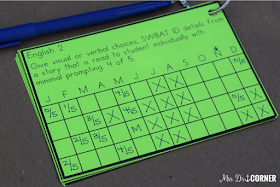

Thank you so much for sharing. I am a classroom teacher but know this will be helpful to track progress. :)
ReplyDeleteMy favorite tip so far this summer! Thank you :)
ReplyDeleteMy favorite tip so far this summer! Thank you :)
ReplyDeleteThese are great ideas!
ReplyDeleteAnisa @ Creative Undertakings
I know I am a year too late BUT this looks fantastic! I taught 6th grade ILS last year and was swallowed up by keeping track of all my progress monitoring. I'm teaching middle school Supplemental Life Skills this year and was trying to figure out a more efficient way to progress monitor and track! I will definitely be trying this out AND following your blog!
ReplyDeleteI am starting my first year as a special educator this Fall and have been in a panic all summer to develop and perfect a progress monitoring system ... This is exactly what I've needed! Thank you!
ReplyDeleteI'm not a special education teacher, but I think I may use this strategy to progress monitoring for my students that score just below and just above the next proficiency level. This is very organized, neat, and seems easy to implement. I always have some students that are on the brim of the next level. I wonder if monitoring their progress and working indepentdently with them in small groups on specific concepts and skills will help them increase in that area. Thank you for sharing this freebie!
ReplyDeleteSo simple yet effective - plus you could put the ring on a carabiner clip and attach to your beltloop. Thanks for sharing - I passed on your site to my co-workers today :)
ReplyDeleteEfficient system. We are to take 2 data points per week on each objective. I think I'll need several cards per objective to get through the year. THANKS for the freebie
ReplyDelete